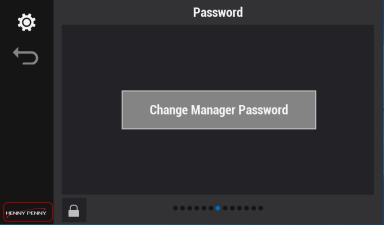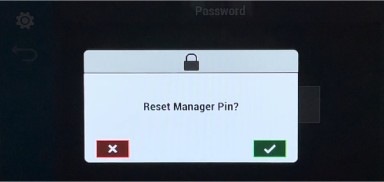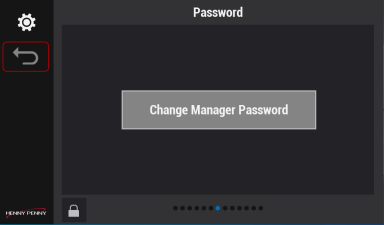Applies to:

Changing the Manager Password
The default password is 1122. Use this option to change the password to something unique by selecting and holding the Henny Penny logo in the lower left side of the screen. Navigation: Home > Cabinet Settings > Password (swipe left six times). See Operating Controls.
NOTE: Manager password can be reset to the factory default (1122).
|
|
Tap the Lock icon to unlock editing. A password screen displays. Type 1122, and then tap the Green Checkmark to continue, or Back arrow to exit without making a change. When finished, tap the Lock icon to lock editing. |
-
Tap Change Manager Password. The Manager Pin (Password) screen displays.
-
Tap 1122 (default), and then tap the Green Checkmark to save and continue, or Red X to exit without making a change.
-
Tap Change Manager Password again. The new password screen displays.
-
Tap a new password, and then tap the new password again to confirm. NOTE: the two passwords must match.
-
Tap Submit to save and continue, or the Back arrow to exit without making a change.
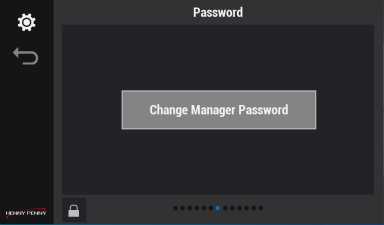
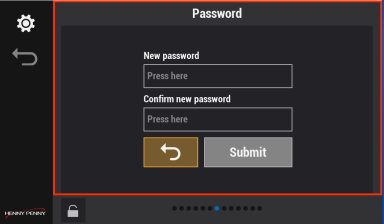
Troubleshooting
If the password was changed and cannot be reverted back, follow these instructions to reset the password. Or, if you prefer, watch the video tutorial below.

-
Tap Settings to access the Cabinet Settings menus.
-
Scroll to the Password screen.
-
Press and hold the Henny Penny logo on the lower-left panel until a blue bar fills the panel from bottom to top. When the Reset Manager Pin message displays, release the logo.
-
Press the green check mark button. The Change Manager Password screen will display.
-
Select Return to access the main menu.