Troubleshooting an E-6 Error Main or Temperature Probe
Kit number
Main probe kit 140637
Overview
Unable to cook. The E-6 A occurs when the PMU/GMU board doesn’t receive feedback (resistance) from the vat main temperature probe. This is received via the J29 connector on the PMU/GMU board. E-6A is an open circuit usually meaning the probe is open. E-6B is probe shorted meaning that the probe is usually internally shorted.
Call Avoidance
Perform these steps with the customers first over the phone as it may avoid an unnecessary service call.
Perform a Deep Clean Cycle.
Pay extra attention to the temp probe, which is located at the rear of the vat toward the bottom. Remove any crumbs or carbon build up from the probe using the cleaning brush. Once probe is clean, inspect for physical damage, and ensure the probe depth is in line with the probe guard.
Power Cycle the unit.

Check oil temperature by tapping on the oil life indicator on the top corner of the touchscreen.
Field Troubleshooting
| Temperature (Fahrenheit) | Temperature (Celsius) | Resistance Ohms |
|---|---|---|
| 50 | 10,00 | 1 039,02 |
| 60 | 15,56 | 1 060,65 |
| 70 | 21,11 | 1 082,24 |
| 80 | 26,67 | 1 103,80 |
| 90 | 32,22 | 1 125,32 |
| 100 | 37,78 | 1 146,81 |
| 110 | 43,33 | 1 168,26 |
| 120 | 48,89 | 1 189,67 |
| 130 | 54,44 | 1 211,05 |
| 140 | 60,00 | 1 232,39 |
| 150 | 65,56 | 1 253,70 |
| 160 | 71,11 | 1 274,97 |
| 170 | 76,67 | 1 296,20 |
| 180 | 82,22 | 1 317,40 |
| 185 | 85,00 | 1 327,99 |
| 190 | 87,78 | 1 338,57 |
| 200 | 93,33 | 1 359,69 |
| 210 | 98,89 | 1 380,79 |
| 212 | 100,00 | 1 385,00 |
| 220 | 104,44 | 1 401,84 |
| 230 | 110,00 | 1 422,86 |
| 240 | 115,56 | 1 443,85 |
| 250 | 121,11 | 1 464,79 |
| 260 | 126,67 | 1 485,71 |
| 270 | 132,22 | 1 506,58 |
| 280 | 137,78 | 1 527,43 |
| 290 | 143,33 | 1 548,23 |
| 300 | 148,89 | 1 569,00 |
| 310 | 154,44 | 1 589,73 |
| 320 | 160,00 | 1 610,43 |
| 325 | 162,78 | 1 620,77 |
| 330 | 165,56 | 1 631,09 |
| 340 | 171,11 | 1 651,72 |
| 350 | 176,67 | 1 672,31 |
| 360 | 182,22 | 1 692,86 |
| 365 | 185,00 | 1 703,13 |
| 370 | 187,78 | 1 713,38 |
| 380 | 193,33 | 1 733,87 |
| 390 | 198,89 | 1 754,31 |
| 400 | 204,44 | 1 774,72 |
| 410 | 210,00 | 1 795,10 |
| 420 | 215,56 | 1 815,44 |
| 430 | 211,11 | 1 835,74 |
| 440 | 226,67 | 1 856,01 |
Perform all of the steps from the Call Avoidance section.
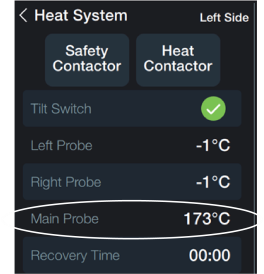
On the touchscreen, tap the Settings Menu.
Tap Service, and when prompted, enter code 1122.
Tap the Heat System option from the Service menu.
The Main probe temperature should display. It will not display due if there is an error.
Turn the power switch off.
Remove the access panel under the touchscreen controls by opening the doors and removing the screws underneath with a cross-tipped screwdriver.
Lay the access panel on the doors, front side facing down.
Note: The cover may get caught on the PMU board plates. If necessary, reach behind the cover and press the PMU plates near the top away from the cover.
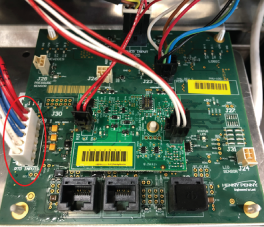
Unplug the probe from J29 of the PMU board.

Check the ohm value using the RTD Resistance Chart.
Note: You will need the precision style test leads for your multimeter.
If the temperature probe checks open or is out of calibration by more than 10° F or 6° C, the temperature probe should be replaced.
If probe shows the correct ohm value, connect the probe to the next vat (if possible) to see if the error follows, if not, investigate the PMU board and replace.
For replacement parts refer to OFE 51X Series.
