Applies to:

Replacing the Element Sense Switch
This switch cuts power to the element when the element is raised. If a constant “E-31” “HEATING ELEMENTS ARE UP”, is displayed, when the elements are lowered into the vat, check the element safety switch.

|
To avoid electrical shock or property damage, move the power switch to OFF and disconnect power. |
Checkout
-
Remove control panel and hinge it down.
-
Refering to the decal on rear of the control panel, locate P9 connector (left vat-split vat) or P10 connector (full or right vat).
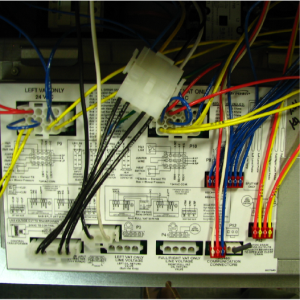
-
Pull connector from the panel and using a multimeter, check for continuity between two appropriate pins (labeled HEAT SWITCH). With plunger on the safety switch pushed in (element lowered), the circuit should be closed. With the element raised, the circuit is should be open. If the switch proves to be faulty, continue with replacement instructions.
Replacing
-
Remove six screws and rear shroud.
-
Pull the wires from the switch.

-
Use crosshead screwdriver and 5/16 inch nut driver to remove two screws and nuts securing the switch.
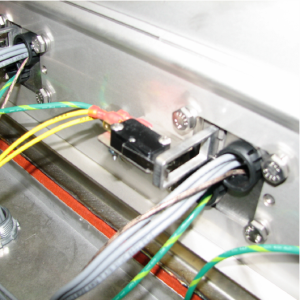
-
Reassemble with new switch, making sure switch lever is inside hole of element sense arm and the switch is actuated, and then reconnect wires to the switch.
-
Reinstall rear shroud.
-
Reconnect P9 or P10.
-
Support control panel bottom with one hand, swing panel top up about 90 degrees, slide panel down slightly to clear screw, push panel up to engage screw, and tighten screw.

