Applies to:

Replacing the Control Panel and Menu Card
Should the control panel become inoperative, or the menu card needs changed, follow these instructions.

|
To avoid electrical shock or property damage, move the power switch to OFF and disconnect power. |
-
Remove electrical power supplied to the vat.
-
Loosen the screw securing the top of the control panel. Screw should not be completely removed from control panel.
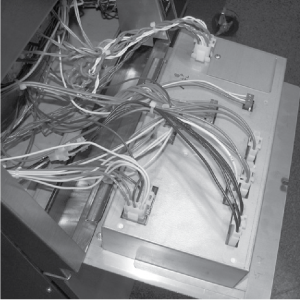
-
Pivot the top of the panel down, allowing the panel to be supported by 2 brackets in the slots in the control shroud.(If changing control panel, continue onto step 5.)

-
If changing the menu card, loosen the tape securing menu card at the bottom, side of control panel and pull menu card from panel. Carefully, slide changed menu card back into slot in panel and secure with tape.
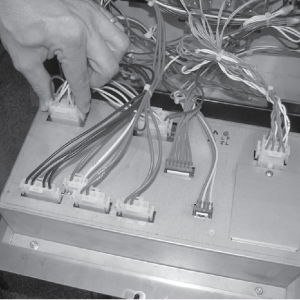
-
Unplug the connectors going to the control board.
-
Install a new control panel in reverse order. Set up code is 1234.
Related Content
Replacing the Main Power Switch
Troubleshooting the Main Flash Error on LOV Fryers
Disabling the Oil Quality Management (OQM) feature on Control
LVG 10X and 20X Troubleshooting the E-4 Control Overheating
LVG 20X Troubleshooting the E-10 High Limit Error Code
LVG 20X Troubleshooting the E-41 System Data Lost Error Code
LVG 20X Troubleshooting the E-60 AIF Communication Failure Error Code
Reference
