Applies to:

Disabling the Oil Quality Management (OQM) feature on Control
Overview
Follow the instructions to disable the OQM (oil quality monitor) on an LOV model fryers.
Procedure
Perform the following steps on each fryer control.
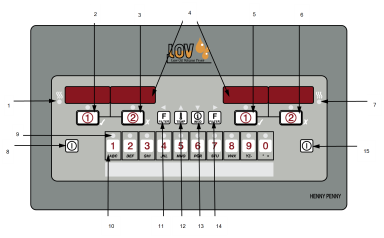
-
Press and hold the Temperature button (12) and INFO button (13) for about 2 seconds until LEVEL 1 ENTER CODE_ _ _ _ displays.
-
Using the product buttons (10), enter code 1 2 3 4.
-
Press the Temperature button (12) and FRYER SETUP displays.
-
Press Timer 1 Confirm button (2) to enter.
-
Press INFO button (13) to scroll through steps until OIL QUALITY ENABLED YES/NO displays.
-
Press the right Filter button (14) to change the setting from YES to NO.
-
Press Time 1 Confirm button to confirm and save this setting.
-
Press the Timer 2 Cancel button (3) two times to exit.
Related Content
Accessing the Error Code Log (E-Log)
Replacing the Control Panel and Menu Card
Replacing the Main Power Switch
Troubleshooting the Main Flash Error on LOV Fryers
LVE 10X Troubleshooting the E-41 Programming Settings Lost Error Code
LVE 10X Troubleshooting the E-60 AIF Communication Error Code
Replacing the Main Power Switch
Replacing the Control Panel and Menu Card
Troubleshooting the E-60 AIF Communication Failure
LVG 10X and 20X Troubleshooting the E-4 Control Overheating
LVG 10X Troubleshooting the E-41 Programming Settings Lost Error Code
LVG 10X Troubleshooting the E-60 AIF Communication Failure Error Code
Accessing the Error Code Log (E-Log)
Replacing the Control Panel and Menu Card
Replacing the Main Power Switch
LVE 20X Troubleshooting the E-41 Programming Settings Lost Error Code
LVE 20X Troubleshooting the E-60 AIF Communication Failure Error Code
Replacing the Control Panel and Menu Card
Replacing the Main Power Switch
LVG 20X Troubleshooting the E-10 High Limit Error Code
LVG 20X Troubleshooting the E-41 System Data Lost Error Code
LVG 20X Troubleshooting the E-60 AIF Communication Failure Error Code
Reference
