Applies to:

Troubleshooting the Main Flash Error on LOV Fryers
Procedure
-
If you are getting a repeated MAIN FLASH error on LOV controls first try reinitializing the control(s) in Tech Mode.
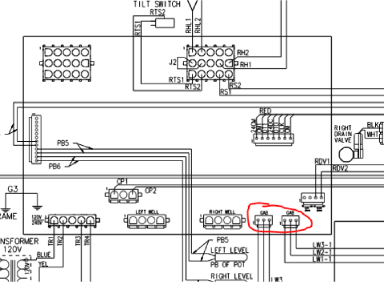
-
If it continues to come back, verify to see if the LON Works harnesses are still plugged in to that control(s). This is something that McDonald’s no longer uses and can sometimes cause the MAIN FLASH error to randomly and repeatedly appear. Remove the harnesses and discard.
-
If the error still appears on all control boards, it could be an issue in the JIB motor. Try unplugging that from the AIF board and allowing it to cook as normal while observing it. If the error does not return, replace the JIB motor assembly (LVE 100 or LVE 200 or LVG 200).
-
If the error is still appearing on only 1 control, and you have tried reinitializing the control in Tech Mode, replace the control board (LVE 100 or LVG 100 or LVE 200 or LVG 200).
Related Content
Accessing the Error Code Log (E-Log)
Replacing the Control Panel and Menu Card
Replacing the Main Power Switch
Disabling the Oil Quality Management (OQM) feature on Control
LVE 10X Troubleshooting the E-41 Programming Settings Lost Error Code
LVE 10X Troubleshooting the E-60 AIF Communication Error Code
Replacing the Main Power Switch
Replacing the Control Panel and Menu Card
Troubleshooting the E-60 AIF Communication Failure
LVG 10X and 20X Troubleshooting the E-4 Control Overheating
LVG 10X Troubleshooting the E-41 Programming Settings Lost Error Code
LVG 10X Troubleshooting the E-60 AIF Communication Failure Error Code
Accessing the Error Code Log (E-Log)
Replacing the Control Panel and Menu Card
Replacing the Main Power Switch
LVE 20X Troubleshooting the E-41 Programming Settings Lost Error Code
LVE 20X Troubleshooting the E-60 AIF Communication Failure Error Code
Replacing the Control Panel and Menu Card
Replacing the Main Power Switch
LVG 20X Troubleshooting the E-10 High Limit Error Code
LVG 20X Troubleshooting the E-41 System Data Lost Error Code
LVG 20X Troubleshooting the E-60 AIF Communication Failure Error Code
Reference
