Special Programming
The Special Programming menu allows for setting up display functions such as language, temperature unit, audio volume, etc.
To access Special Programming mode:
-
Press and hold P button, located on lower-right corner of the control panel, until MAIN Menu displays.
-
Press and release P button a second time to view the next menu page.
-
Select 4. PROG option to display the Programming menu.
-
Select 3. SPCL PROG option to access Special Programming mode.
-
Enter access code 1-2-3.
-
Press the buttons next to the left and right navigation arrows to find the Special Programming step you would like to change.
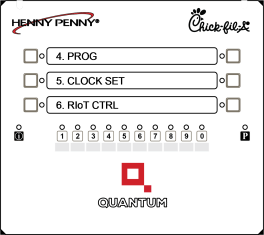

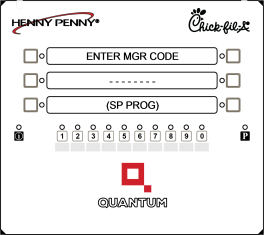
|
Menu |
Display Name |
Function |
|---|---|---|
|
SP-1 |
TEMP UNIT |
Press the plus or minus button to select either FAH- RENHEIT ( F) or CELSIUS ( C). |
|
SP-2 |
LANGUAGE |
Press the plus or minus button to scroll through a list of languages. Press a language to select. NOTE: Sup- ports the Russian language for v1.60 or higher. |
|
SP-3 |
SYSTEM INIT |
Press the hold-> button for three seconds to reset the controls to factory defaults. |
|
SP-4 |
AUDIO VOLUME (Loudness) |
Press the plus or minus button to adjust the volume (loudness) of the speaker between 1-10, then press the TEST button to test the loudness. |
| SP-5 | AUDIO TONE (Frequency) | Press the plus or minus button to adjust the frequency (tone) setting, then press the TEST button to test the tone. |
| SP-6 | AUTO-IDLE MINUTES | If the drop temperature is reached but no cook cycle is started, select that after X minutes the control will automatically return to a specified cook menu. |
| SP-7 | IDLE TEMPERATURE | Press the plus or minus button to increase or decrease the Idle mode regulating temperature. |
| SP-8 | BULK OIL DISPOSE? |
Press the plus or minus button to select one of three options:
|
|
SP-9 |
BULK OIL SUPPLY? |
Press either 1. NO or 2. YES to indicate if a bulk oil supply is available for refilling the ATO oil tank and vat with fresh oil. |
| SP-10 | CHANGE MGR CODE | Provides access to change the Manager password code, which is defaulted to 123 from the factory. The manager password code is used to access modes such as Product, Cook, Special Programming, etc. |
| SP-11 | MELT CYCLE | This setting should always be set to LIQUID (liquid cooking oil). |
