Removing the Module
screwdriver
Removing the Module Access Panel

In most procedures of the maintenance section, the access panel must be removed from the top of the module. This access panel can easily be removed by taking out the four screws that fasten it to the module shell.
Removing the Module

If the component module of the cabinet has to be removed, be sure to remove the four screws (one at each corner) before lifting it from the unit. Also, when work has been completed on the module, be sure to relocate it properly and reinstall the screws that fasten the module to the cabinet. Failure to do so might cause the unit to perform inadequately.
Removing the Module Housing
If the need for extensive service is required on the module components, the entire outer shell of the module can be removed to make servicing easier. To remove the outer shell of the module, follow these procedures:
-
Remove the module from the cabinet per Removing Module Section.
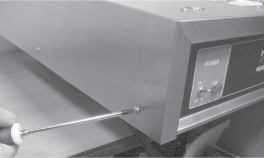
-
Remove the six screws that are located on the sides of the module.
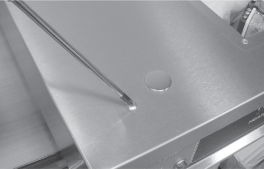
-
Remove the four screws located at the corners of the module top.
-
Remove the screws from the control panel and the back panel, that fasten them to the module housing.

-
Lift the shell of the module off the unit.
-
When work is completed, reassemble in reverse order.
