Applies to:

Replacing the Control and I/O Boards

|
To avoid electrical shock or property damage, move the power switch to OFF and disconnect power. |
-
Remove electrical power supplied to the unit.
-
Remove the control.
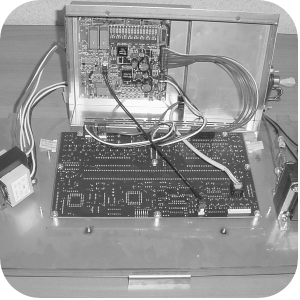
-
Use a 5/16 in. nut-driver or a wrench to remove the 4 nuts securing the PC shield.
-
Remove shield.
-
Disconnect the wire assemblies form the appropriate board.
-
Use a 5/16 in. nut-driver or wrench to remove the 4 nuts securing the appropriate board to the shroud.
-
Install new board.
Related Content
Replacing the Complete Control Panel
Replacing the Speaker Assembly
Troubleshooting an Unresponsive Control Displaying 8's
Reflashing the CFA ARM-Based Control
Troubleshooting the OFE 34X E-41 Programming Setting Lost Error Code
Troubleshooting the OFG 34X E-41 Programming Setting Lost Error Code
Reference
