Applies to:

CFE 5XX Replacing the Control Assembly
Crosstip screwdriver or bit
Kit number
140780
Replacing control assembly
Follow these instructions on replacing the control assembly for the CFE-52X model.
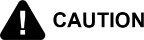 | Fryer and components may still be hot if fryer has been filtering. |
Remove hot oil from the fryer.
Turn the power switch off.
Ensure fryer is cool to touch before moving.
Pull out the fryer and unplug from the power source.
Using a crosstip screwdriver, remove the 2 screws holding the control and carefully lower forward.
Disconnect all harnesses and remove faulty control.
Disconnect USB from back of faulty control and transfer it to the new control.
Working in reverse, install new control and complete steps 6 through 1 and return fryer to service.


NOTE: Please see below for control setup.
Setting up control
Turn control on.
Go through normal Setup mode using code 123.
Once Setup is complete, press and hold P button for the menu.
Tap the P button until Program displays.
Tap the P button until #7 Tech displays and select it.
Enter code 11221122.
Tap the P button to T4 and verify the control vat number matches the fryer. For example, if the fryer is a 2 vat fryer, it should say 2 well or 2 vat on the display.
Tap the P button to T6 and verify the serial number. If serial number is not populated, please enter it.
Once serial number is entered, press and hold the P button to save and exit programming.
Tap the I and P buttons at the same time to enter Info mode.
Tap the P button to #6 RIOT CTRL and enter.
Scroll until Radio Info / Status displays and ensure it is connected.
Once verification is completed, exit Info mode the same way it was entered. Fryer is ready for operation.
Related Content
Troubleshooting the E-4 CPU Too Hot Error Code
Troubleshooting the E-41P Product Data or Multiple Product Data Lost Error Code
Troubleshooting the E-41S System Set Lost Error Code
Troubleshooting the E-46 through E-54 Control Fail Error Code
Troubleshooting the E-61 Communication Error Code
Troubleshooting the E-92 24VAC Loss to Control Error Code
Troubleshooting the E-255 Riot System Communication Loss Error Code
Reference
