Replacing the Main Power Switch
This is a covered rocker switch, which in the ON position, sends power to all the controls and filter motor.

|
To avoid electrical shock or property damage, move the power switch to OFF and disconnect power. |
-
Remove right side panel.
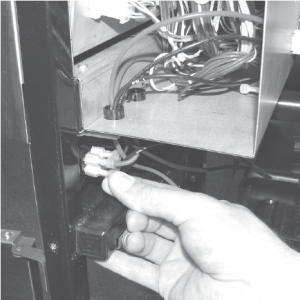
-
Label and remove wires from the switch.
-
From the inside of the control area, squeeze in on the tabs on the back of the switch and push the switch out the front of the control area.
-
Check across the two sets of terminals of the switch for continuity. With the switch in the ON position, the circuit should be closed. With the switch in the OFF position, the circuit should be open.
-
If the switch is found to be defective, replace it by connecting the wires to it (as labeled) and push new switch into place.
Related Content
Replacing the Express Filter PC Board
Replacing the Control Panel and Menu Card
Resetting, Checking and Replacing the Breaker
Replacing the EEE 153 and 154 Time Delay Relays
Smart Touch Software Installation Instructions
Troubleshooting an EEE 15X E-60 AIF Communication Failure
Wendy’s Autonomous Power Switching Circuit Field By-Pass
Troubleshooting EEE 15X E-41 Programming Settings Lost Error Code
Replacing the Element Safety Switch
Replacing the Temperature Probe
Troubleshooting EEE 15X E-5 Oil Overheating Error Code
Troubleshooting EEE 15X E-6 Temperature Probe Error Code
Troubleshooting EEE 15X E-10 High Limit Error Code
Troubleshooting EEE 15X E-18 Level Probe Error Code
Troubleshooting EEE 15X E-20A Fan Sensor Stuck On Error Code
Troubleshooting EEE 15X E-21 Heat Recovery Error Code
Troubleshooting EEE 15X E-22 No Heat Error Code
Troubleshooting EEE 15X E-31 Element Up Error Code
Reference
