Replacing the Express Filter PC Board
This electronic board controls the Automatic Intermittent Filtering process.

|
To avoid electrical shock or property damage, move the power switch to OFF and disconnect power. |
-
Hinge-down the center control panel (right panel on 2 vat units).
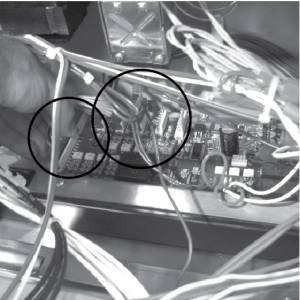
-
Pull connectors from PC board, located behind control panel.
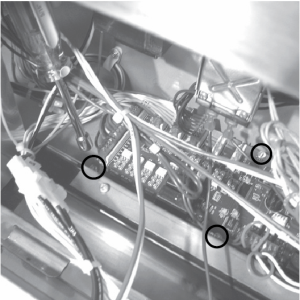
-
Using a 5/16 inch socket, remove the six nuts securing the board and remove it from the fryer.
-
Install in reverse order. The control connectors are colored-coded; Left-Red; Middle-White; Right-Blue.
Related Content
Replacing the Main Power Switch
Replacing the Control Panel and Menu Card
Resetting, Checking and Replacing the Breaker
Replacing the EEE 153 and 154 Time Delay Relays
Smart Touch Software Installation Instructions
Troubleshooting an EEE 15X E-60 AIF Communication Failure
Wendy’s Autonomous Power Switching Circuit Field By-Pass
Troubleshooting EEE 15X E-41 Programming Settings Lost Error Code
Replacing the Flange Mount Filter Pump and Motor
Replacing the Filter Motor Relay
Replacing the Filter Pan Switch
Replacing the Oil Level Probes
Replacing the Drain Rod Microswitch
Adjusting the Drain Valve Actuator
Troubleshooting the Check Pan Message on Evolution Elite Fryers
Troubleshooting EEE 15X Oil Not Pumping Error Code
Troubleshooting EEE 15X E-15 Drain Open Error Code
Reference
