Viewing the Oil Temperature
The oil temperature can be viewed two ways: a quick check of current temperature or a more detailed view of temperature information.
Checking Oil Temperature
To quickly view the current oil temperature:
-
Press and release the I (Info) button.
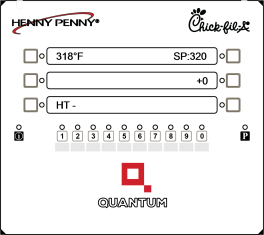
The following information can be viewed on the control panel:
-
Current temperature probe reading is shown in the upper-left side of control panel.
-
"SP" is the set point temperature for cooking the current products, shown in the upper-right side of the control panel.
-
"0+" indicates if any temperature compensation offsets are in place. (This only applies only to pressure fryers).
-
"HT-" indicates whether heat output is currently ON or OFF. A "-" (dash) indicates heat output is OFF. An "*" (asterisk) indicates heat output is ON.
Viewing Oil Temperature Readings
The following oil temperature readings can be viewed from the TEMPS menu:
-
Main - displays the oil temperature at the midpoint of the vat.
-
Lvl - displays the oil temperature at the oil fill line.
-
Aux - displays the oil temperature in the lower area of the vat, just above the heating elements.
To view these oil temperatures:
-
Select 2. INFO MODE from the main menu.
-
Select the right or left arrow buttons to locate the TEMPS category.
-
View the oil temperature readings.
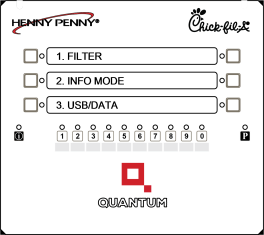
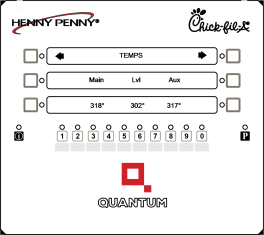
Below are some common oil temperature readings.
Related Content
Filling the Fresh Oil Tank (ATO)
Cleaning the Safety Relief Valve
Checking and Tightening Element Spreader Bars
Reference
