Troubleshooting the W-4 Slow Cooking Warning
Overview
The W4 Slow Cooking error appears on the fryer at the end of a cook cycle. This message indicates that the actual cook time exceeded the programmed limit for that product. It does not indicate a technical failure but rather a cooking delay, often due to overloading the fryer basket.
Call Avoidance
To help the end user resolve the issue without a service call:
-
Check product load in the fryer basket.
-
Verify the product is not frozen
-
Press the check mark button to clear the W-4 message.
-
Verify if a discard warning is shown:
-
If no discard warning appears, the food is still safe to serve.
-
If a discard warning appears, the food must be discarded.
Field Troubleshooting
If call avoidance steps do not resolve the issue, proceed with the following field troubleshooting steps:
Recommended Parts:
-
No replacement parts are typically required for this issue.
Recommended Tools:
-
No tools are required unless further diagnostics are needed.
Troubleshooting Steps
-
Check the display for a W-4 Slow Cooking message.
-
If W-4 only, proceed to Step 2.
-
If Discard warning also appears, advise the customer to discard the product.
-
Ask the operator if the product is frozen.
-
If the product is not frozen, go to Step 3.
-
Check amp draw (typically this would cause a W-7 Error).
Other Possibilities
Rare case: If the fryer consistently shows W-4 errors without
-
Cold oil temperature at start of cook cycle.
-
Ensure oil is at proper temperature before cooking (e.g., 350°F / 177°C).
-
-
Too much oil in fryer.
-
Verify oil level at cooking temperature does not exceed higher than the upper fill line in the vat.
-
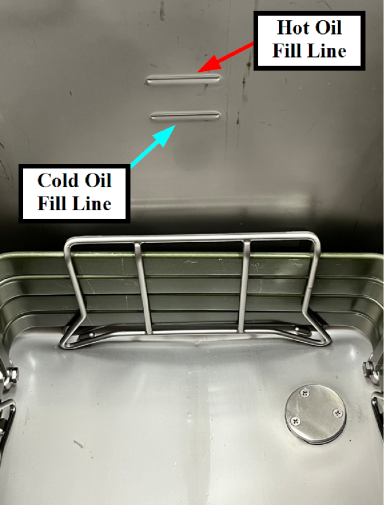
Related Content
Troubleshooting the E1 Low Oil Error Code
Troubleshooting the E5 Oil Too Hot Error Code
Troubleshooting the E-6 Main Temperature Probe Failed Error Code
Troubleshooting the E-10 (A-Y) High Limit Tripped Error Code
Troubleshooting the E-19 Protection Probe Failed Warning
Troubleshooting the E-25 Heat Amps Too High Error Code
Troubleshooting the E-26 Heat Amps Locked On Error Code
Troubleshooting the E-70B Power Switch or Wiring Failure Error Code
Troubleshooting the E-75 Contactor Near End-of-Life Error Code
Troubleshooting the W-2 Slow Heat Up Warning
Troubleshooting the W-6 Slow Cooking Warning
Troubleshooting the W-7 Low Amps Warning
Troubleshooting the W-9 Discard Product Warning
PQE 500 Replacing Heating Element
PQE 500 Replacing High Limit Thermocouple
Reference
