Replacing the Power Switch
crosshead screwdriver
multimeter
power switch

|
To avoid electrical shock or property damage, disconnect power before installing or servicing equipment. A qualified technician must perform the service procedures. |
-
Remove electrical power to unit.

-
Using crosshead screwdriver, remove the side panel closest to the controls.

-
Remove and label wires from switch.
-
Check for continuity of switch.
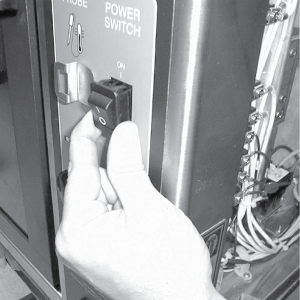
-
If switch proves bad, squeeze the flanges on the back side of the switch and pull switch from front of panel.
-
Replace switch in reverse order.
-
Replace side panels and restore power to unit.
Related Content
Troubleshooting a Blinking or Powering Down Control
Reference
