Replacing the Relays
crosshead screwdriver
multimeter
thermal joint compound
relay
The solid state relays receive messages from the control board and operate the components in the rotisserie. See wiring diagrams to help locate the desired relay.

|
To avoid electrical shock or property damage, disconnect power before installing or servicing equipment. A qualified technician must perform the service procedures. |
Checkout
-
Remove electrical power to unit.

-
Using crosshead screwdriver, remove the side panel closest to the controls.

SHOCK HAZARD
To avoid electrical shock, perform relay checks or transformer checks as described as instructions.
The following checks are performed with the wall circuit breaker closed and the main power switch in the ON position. Extreme caution should be taken. Make connections before applying power, take reading, and remove power before removing meter leads, or electrical shock could result.
-
With power reapplied, let unit start heating up, or enter the Tech Mode in Special Program mode and check the relays in the output test.
-
With the component energized (example: blower motor), 0 volts should show on the output side of the relay, and 12 volts on the input side.
-
With the component not energized, 208 or 240 volts should show on the output side of relay, and 0 volts on input.
-
If voltage varies from steps 4 and 5, remove power to unit, pull input wires from relay and place leads of meter onto input wires. Reapply power to unit. When unit is running, the input wires to relay should show 12 vdc. If this proves true, the relay is faulty.
Replacing

|
To avoid electrical shock or property damage, disconnect power before installing or servicing equipment. A qualified technician must perform the service procedures. |
If relay proves defective:
-
Remove power supplied to unit.
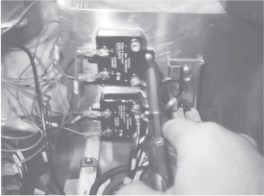
-
With wires removed and labeled, use a crosshead screwdriver and remove appropriate relay from unit.
-
Coat the back of the relay with the thermal joint compound.
-
Install new relay and replace wires.
-
Replace side panel and reapply power.
Related Content
Troubleshooting a Blinking or Powering Down Control
Reference
