Applies to:

Troubleshooting an Unresponsive Control
UHC 600
-
Cross tip screwdriver
-
Multimeter
-
Cable Tester
-
Can- Bus cable
-
Control Board
-
I/O Board
Refer to UHC 600 Universal Holding Cabinet for part numbers.
Perform this step first to avoid travel to the restaurant, reducing cost and adding value for your customer. Turn the main power switch off for a few moments, and then turn it back on. Wait. If the issue doesn't resolve itself, continue the troubleshooting steps below, onsite.
Use the wiring diagram for reference: Wiring-Diagrams
Overview
The display can become unresponsive if there is no communication with the I/O board. These two boards communicate through Can-Bus cables connecting the two. If there is a communication problem with one of the control boards, the other one will still work and may not display any errors. This allows the unit to be operable with only one display working.
Field Troubleshooting

|
To avoid electrical shock or property damage, disconnect power before installing or servicing equipment. A qualified technician must perform the service procedures. |
-
Unplug main power to unit and turn main power switch to off position.
-
Remove the top cover of the unit to gain access to the electrical components.
-
Unplug the Can-Bus cable and J5 connector 2-pin connector from the control board of the blank display.
-
Unplug the Can-Bus cable(s) from the I/O board.
-
Plug in the J5 connector 2-pin connector to the control board and the Can-Bus cable(s) at the control board and I/O board. This cleans the electrical connection contacts.
-
Plug the main power cord in and turn main power switch back on. If problem is not resolved, continue to step 7.

-
Test the Can-Bus cable with cable tester, and do one of the following:
-
If cable tests faulty, replace it.
-
If cable tests good and the other control on the unit is working, replace the unresponsive control board.
-

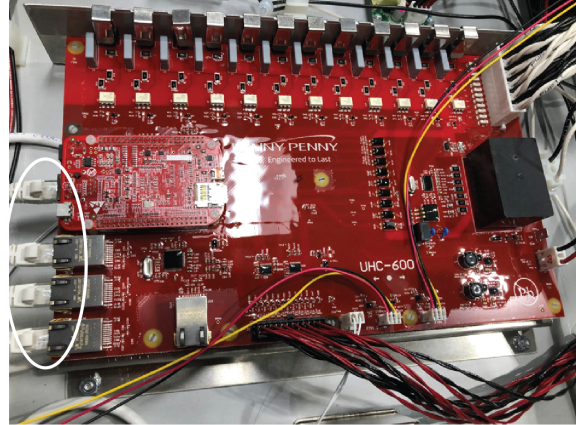
Other Possibilities
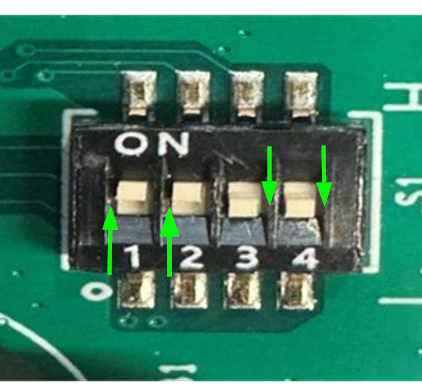
-
Ensure dip switches located at the rear of each display are configured as per the image.
-
Check for bare wires and loose connections.
Related Content
Troubleshooting the E-200 SD Card Missing or Unable to Read
Troubleshooting the E-205 Upload Failure from USB
Troubleshooting the E-220 Communication Loss with both Control Panels
Troubleshooting the E-220A I/O board loss of network connectivity
Troubleshooting a Low Battery or Battery Failure
Replacing the I/O Control Board
Replacing the UHC 600 Power Supply
Reference
