Applies to:

Replacing the I/O Control Board
Cross Tip Driver
3/8 Socket Driver
I/O Control Assembly
Kit number
140891
Estimated Time
30 minutes

|
To avoid electrical shock or property damage, disconnect power before installing or servicing equipment.A qualified technician must perform the installation. |
The I/O Control Board needs to be replaced when one of the following occur as determined by proper troubleshooting: power loss, communication failure, electrical issue, or heating issue.
-
Turn the power switch off.
-
Ensure unit is cool to the touch.
-
Unplug from the power source.
-
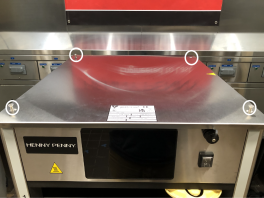
-
Using a cross tip bit, remove the four screws on top of the cabinet. Then, remove top cap.
-
Remove all electrical connections from the I/O board.
-
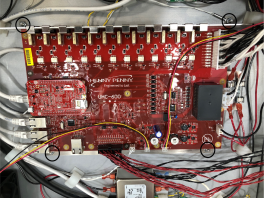
-
Using a 3/8 inch socket driver, remove the four nuts holding the I/O Control assembly to the shelf.
-
Remove I/O Control assembly.
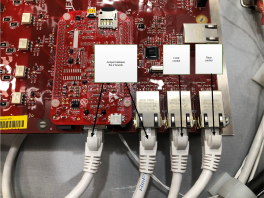
-
Working in reverse, install new I/O Control assembly using steps 6 and 5. Note: Refer to the image above for communication wiring connections.
-
Working in reverse, complete steps 4 through 1 and return cabinet to operation.
-
Verify cabinet date, time, model, and serial number are correct. If settings are incorrect, do the following:
-
Select the Settings tab on the main screen.
-
Swipe to access the calendar, time, date, and unit information screens.
-
Click the Lock in the bottom left corner and enter 1122.
-
Save before exiting.
-
Related Content
Troubleshooting an Unresponsive Control
Troubleshooting the E-200 SD Card Missing or Unable to Read
Troubleshooting the E-205 Upload Failure from USB
Troubleshooting the E-220 Communication Loss with both Control Panels
Troubleshooting the E-220A I/O board loss of network connectivity
Troubleshooting a Low Battery or Battery Failure
Replacing the UHC 600 Power Supply
Installing the Power Cord Anti-Rotation Bracket
Reference
