Applies to:

Troubleshooting the E-200 SD Card Missing or Unable to Read
UHC 600
-
Cross tip screwdriver
Perform this step first to avoid travel to the restaurant, reducing cost and adding value for your customer. Turn the main power switch off for a few moments, and then turn it back on. Wait. If the issue doesn't resolve itself, continue the troubleshooting steps below, onsite
Overview
The E-200 error occurs when the I/O board either does not see the microSD card present or it is unable to read or write to this card.
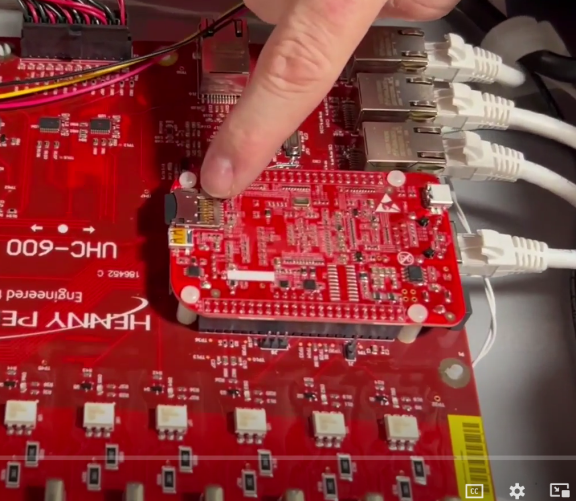
Field Troubleshooting

|
To avoid electrical shock or property damage, disconnect power before installing or servicing equipment. A qualified technician must perform the service procedures. |
-
Unplug main power to unit and turn main power switch to off position.
-
Remove the top cover of the unit to gain access to the electrical components.
-
Press in on the Micro SD card to remove it.
-
Clean the contacts of this card and re-insert until it clicks into position. If the error persists, continue to the next step.
-
Replace the MicroSD card with a new one and test. If the error persists, continue to the next step.
-
Replace the I/O board (this is rare).
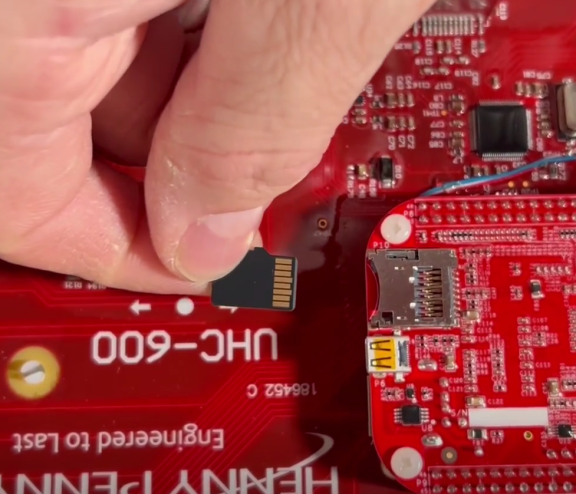
Video Training
Related Content
Troubleshooting an Unresponsive Control
Troubleshooting the E-205 Upload Failure from USB
Troubleshooting the E-220 Communication Loss with both Control Panels
Troubleshooting the E-220A I/O board loss of network connectivity
Troubleshooting a Low Battery or Battery Failure
Replacing the I/O Control Board
Replacing the UHC 600 Power Supply
Reference
