Applies to:




Replacing the Air Pressure Switches
Should the control panel become inoperative, or the menu card needs changed, follow these instructions:

|
To avoid electrical shock or property damage, move the power switch to OFF and disconnect power. |
-
Remove electrical power supplied to the unit.
-
Remove the lower back shroud.
-
Remove the pressure switch mounting cover from the frame.
-
Remove the vacuum hose from switch.
-
Using a cross bit or screwdriver, remove the two screws securing switch to the cover.
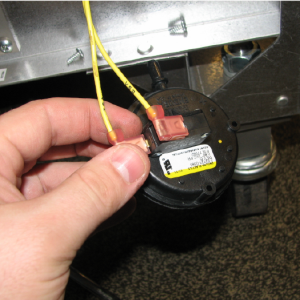
-
Disconnect the wires on the switch.
-
Replace switch in reverse order.
Related Content
Replacing the Main Power Switch
Replacing the High Temperature Limit Control
Replacing the Temperature Probe
Troubleshooting EEG 16X and 24X E-5 Oil Overheating Error Code
Troubleshooting EEG 16X and 24X E-6 Temperature Probe Failure Error Code
Troubleshooting EEG 16X and 24X E-10 High Limit Error Code
Troubleshooting EEG 16X and 24X E-20A Fan Sensor Failure Error Code
Troubleshooting EEG 16X and 24X E-20B No Draft Check Fan Error Code
Troubleshooting EEG 16X and 24X E-20D Ignition Failure Error Code
Troubleshooting EEG 16X and 24X E-22 No Heat Error Code
Reference
