Applies to:

Replacing the Filter and JIB Lights

|
To avoid electrical shock or property damage, move the power switch to OFF and disconnect power. |
-
Remove control panel.
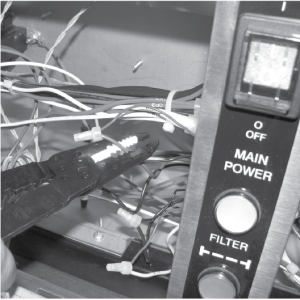
-
Locate wires to light and cut wires.
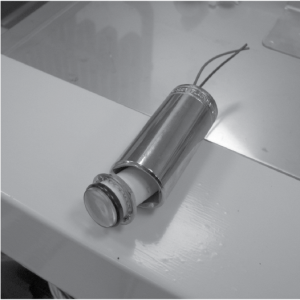
-
Using a 13/16 inch, deep-well socket (see photo at left) remove nut on the back side of the panel and pull the light from front of the panel.
-
Install new light with deep-well socket, connect wires with wire nuts and reinstall the control panel.
-
Restore power to the unit.
Related Content
Replacing the Drain Valve Actuator
Replacing the Filter Motor Relay
Replacing the Gas Control Valves
Replacing the Filter Pan Switch
LVG 10X Troubleshooting the E-18 Level Probe Error Code
Troubleshooting the E-60 AIF Communication Failure
LVG 10X Troubleshooting the Oil Not Pumping Error Code
Reference
