Replacing the Filter Pan Switch
This switch closes when the filter pan is pushed properly in place under the fryer. If the filter pan is not properly in place, or the drain switch is faulty, display prompts such as, “CHECK PAN”; “FILTER PAN MISSING”; “CHANGE FILTER PAD” shows in the display.

|
To avoid electrical shock or property damage, move the power switch to OFF and disconnect power. |
Checkout
-
Remove control panel and hinge it down.
-
Locate the 8-pin connector on the Express Filter PC board and pull the connector from the board.
-
Check for normally open circuit between the pins with wires labeled D1 & D2. If the circuit shows closed, continue with the replacement instructions below.
Replacing
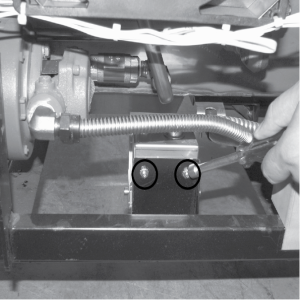
-
Filter pan switch is located on the rear of the fryer. Using a 3/8 inch socket or nut driver, remove the nuts securing the drain switch bracket to the fryer.
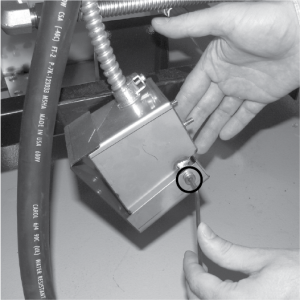
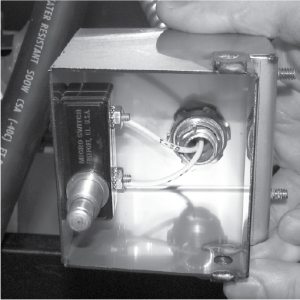
-
Using a 1/8 inch Allen wrench, remove the shoulder bolt securing the cover and remove cover.
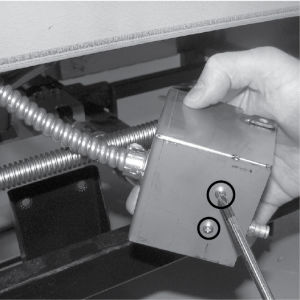
-
Using a crosshead screwdriver, remove the screws securing the switch to the bracket and remove switch from bracket.
-
Label and remove wires from switch.
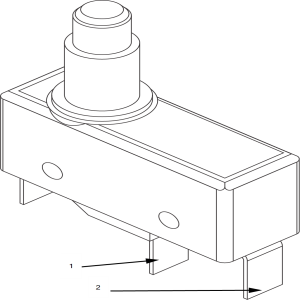
-
Replace faulty switch, placing wires on new switch on the normally open(1) and common(2) terminals.
Related Content
Replacing the Flange Mount Filter Pump and Motor
Replacing the Filter Motor Relay
Replacing the Oil Level Probes
Replacing the Drain Rod Microswitch
Replacing the Express Filter PC Board
Adjusting the Drain Valve Actuator
Troubleshooting the Check Pan Message on Evolution Elite Fryers
Troubleshooting EEE 15X Oil Not Pumping Error Code
Troubleshooting EEE 15X E-15 Drain Open Error Code
Reference
