Overview
This switch closes when the filter pan is pushed properly in place under the fryer. If the filter pan is not properly in place, or the drain switch is faulty, display prompts such as, “CHECK PAN” displays.
Troubleshooting
Corrections:
-
Find pan and install
-
Adjust filter pan
-
Check microswitch
Checking the input of the filter pan microswitch:
-
Enter Info Mode by pressing and releasing both left and right arrows at the same time.
-
Scroll using the left or right arrow to AIF info.
-
Scroll using the down arrow twice.
-
The INP PAN option displays whether the filter pan switch is open or closed.
| Closed | Open |
|---|---|
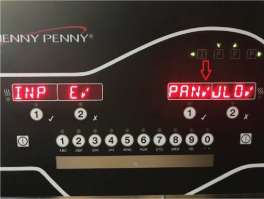
|
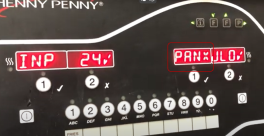
|
Related Content
Replacing the Flange Mount Filter Pump and Motor
Replacing the Hubmounted Filter Pump and Motor Assembly
Replacing the Filter Motor Relay
Replacing the Filter Pan Switch
Replacing the Oil Level Probes
Replacing the Drain Rod Microswitch
Replacing the Express Filter PC Board
Adjusting the Drain Valve Actuator
Troubleshooting EEE 14X Oil Not Pumping Error Code
Troubleshooting EEE 14X E-15 Drain Open Error Code
Replacing the Filter Motor Relay
Replacing the Filter Pan Switch
Replacing the Flange Mount Filter Pump and Motor
Adjusting the Drain Valve Actuator
Replacing the EEG Fryer Generation 4 Selector Valve Motor
Troubleshooting EEG 14X E-15 Drain Open Error Code
Troubleshooting EEG 14X Not Pumping Error Code
Replacing the Flange Mount Filter Pump and Motor
Replacing the Filter Motor Relay
Replacing the Filter Pan Switch
Replacing the Oil Level Probes
Replacing the Drain Rod Microswitch
Replacing the Express Filter PC Board
Adjusting the Drain Valve Actuator
Troubleshooting EEE 15X Oil Not Pumping Error Code
Troubleshooting EEE 15X E-15 Drain Open Error Code
Replacing the Flange Mount Filter Pump and Motor
Replacing the Filter Motor Relay
Replacing the Filter Pan Switch
Adjusting the Drain Valve Actuator
Troubleshooting EEG 15X E-15 Drain Open Error Code
Troubleshooting EEG 15X Oil Not Pumping Error Code
Replacing the Flange Mount Filter Pump and Motor
Replacing the Filter Motor Relay
Replacing the Filter Pan Switch
Replacing the Oil Level Probes
Replacing the Drain Rod Microswitch
Replacing the Express Filter PC Board
Adjusting the Drain Valve Actuator
Replacing the Selector Valve Motor Encoder
Replacing the Flange Mount Filter Pump and Motor
Replacing the Hubmounted Filter Pump and Motor
Adjusting the Drain Valve Actuator
Troubleshooting Oil Not Pumping
Replacing the Bulk Fill Selector Valve
Troubleshooting EEG 16X and 24X E-15 Drain Open Error Code
Troubleshooting EEG 16X and 24X E-18 Level Probe Failure Error Code
Troubleshooting EEG 16X and 24X Oil Not Pumping Error Code
EEG E 82D Error Code Troubleshooting
Replacing the Selector Valve Motor Encoder
Replacing the Flange Mount Filter Pump and Motor
Replacing the Hubmounted Filter Pump and Motor
Adjusting the Drain Valve Actuator
Troubleshooting Oil Not Pumping
Troubleshooting the EEG 25X E-15 Drain Open Error Code
Troubleshooting the EEG 25X Oil Not Pumping Error Code
Reference
EEG 16X and 24X Plumbing Diagram
