adjustable wrench
Overview
An EEG E-82D error occurs when the AIF board cannot determine selector valve position from the drive motor encoder. For troubleshooting follow these steps:
Procedure
-
Toggle the main power switch to its OFF position for approximately 30 seconds and then back ON again.
Cycling the main power switch forces the AIF board to do an internal calibration and resets its software.
-
On any control panel, navigate to Info Mode > 14. Pumps Valves > SEL-VALV POSITION.
At rest the control display will show SEL-VALV AT HOME if encoder position is known by the AIF board. If encoder position is not known by the AIF board, the control display will show SEL-VALV FAILED.
-
Ensure the selector valve drive motor/encoder assembly is functional by putting into continuous run mode. To enter continuous run, press Product 5 button and then the Left Timer 1 button. The selector valve motor/encoder should be receiving 24 VDC from the AIF board causing it to continually turn.
To stop continuous run, press the Left Timer 1 button again and the selector valve motor/encoder assembly will stop at home position. If the home position cannot be determined, motor rotation will time out and stop. Do one of the following:
-
If the motor/encoder is not turning, exit continuous run and disconnect the motor/encoder's two pin power supply harness. Enter continuous run again and test for 24 VDC from the AIF board with the motor power supply harness disconnected. If 24 VDC is present then replace motor/encoder. If 24 VDC is not present, ensure the main power switch is OFF and replace the AIF board.
-
If the motor/encoder does turn but does not find home position, exit continuous run and check the encoder's communication harness at the AIF board.
-
-
Perform a selector valve calibration by pressing Product 3 button and then the Left Timer 1 button. After calibrating, the control display values should be approximately 2.00R 10P E/R2000.
-
2.00R displays selector valve revolution time during calibration from home position to home position. A typical calibration revolution time value should be about two seconds and can vary between calibrations. Example: 2.34R would represent a revolution time of 2.34 seconds.
-
10P represents selector valve position after calibration. The position should be 10P for Port 10 which is home position.
-
E/R2000 are the encoder counts per revolution. There should be 2000 encoder counts per revolution with a +/- 5 count tolerance. Any encoder count E/R value below 1995 or above 2005 will cause an E-82D error to occur.
-
-
For a failed calibration, the display will likely show 0R 0P E/R0000 meaning the AIF board could not determine a revolution time, position, and encoder counts. If E/R0000 displays, the AIF board and encoder have some communication but position cannot be determined.
-
Verify the encoder harness communication connection at the AIF board.
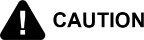
SHOCK HAZARD
Manually rotating the motor encoder assembly may cause damage to the motor. If manual rotation is required for proper alignment, only manually rotate selector valve.
-
Separate the motor/encoder assembly from the selector valve body to inspect the communication harness at the encoder end. It is not recommended to disconnect the encoder end communication harness if misaligned as damage can occur in trying to reconnect. In this case, replace the selector valve motor/encoder assembly which includes a new communication harness.
-
Inspect the encoder's cast aluminum housing area for signs of slight oil ingress. An oil film on the encoder optical wheel can cause it to miss some or all counts and an E-82D error to occur (see Step 4). If there are signs of slight oil ingress on the encoder, replace the selector valve motor encoder assembly.
-
With the motor/encoder and selector valve body separated, check for oil pooling on top of the selector valve body. If oil is present on top of the selector valve body, then the selector valve has had a failure and the entire assembly should be replaced. ( Henny Penny Technical Services approval required) Replacing the motor/encoder assembly will not solve the problem and cause future E-82D errors.
-
Manually rotate selector valve spool using the motor coupling and pliers or an adjustable wrench. The selector valve center spool should be able to be manually rotated. If the center spool does not rotate manually, the entire selector valve assembly should be replaced. ( Henny Penny Technical Services approval required)
-
If the motor/encoder and selector valve body appear to be good, then the AIF board sees the encoder but may not be recognizing position signals. Replace the AIF board, ensuring main power switch if OFF.
-
-
If after calibrating, the control display shows 0R 0P 00.0º 00.0º then the AIF board and encoder have no communication. In this case, the AIF board reverts to a home/position switch method that the LVE 20X uses for feedback.
-
Verify the encoder harness communication connection at the AIF board.
-
Cycle main power switch OFF for 30 seconds and then back ON. If the AIF board has no encoder communication it will remain in the home/position switch method until a power up with encoder communication is detected.
-
Separate the motor/encoder assembly from the selector valve body to inspect the communication harness at the encoder end. Do not disconnect the encoder end communication harness if misaligned. Damage can occur while trying to reconnect. In this case, replace the selector valve motor/encoder assembly which includes a new communication harness.
-
Inspect the encoder's cast aluminum housing area for signs slight of oil ingress. An oil film on the encoder optical wheel can cause lack of communication and result in E-82D error. If there are signs of slight oil ingress on the encoder, replace the selector valve motor encoder assembly. The encoder housing area is sealed by design, and oil should not be able to enter.
-
With the motor/encoder and selector valve body separated, check for oil pooling on top of the selector valve body. If oil is present on top of the selector valve body, then the selector valve has had a failure and the entire assembly should be replaced. ( Henny Penny Technical Services approval required) Replacing the motor/encoder assembly will not solve the problem and cause future E-82D errors.
-
If the motor/encoder and selector valve body appear to be good, then the AIF board is not recognizing any encoder signals. Replace the AIF board, ensuring main power switch is OFF.
-
-
Toggle main power switch to ON and test again.
-
If motor continues to spin and only flashes a green light when it passes HOME, check the dual wire going to the extra harness before the board and ensure the wire colors match. This is to ensure correct wiring polarity.
Related Content
Replacing the Selector Valve Motor Encoder
Replacing the Flange Mount Filter Pump and Motor
Replacing the Hubmounted Filter Pump and Motor
Adjusting the Drain Valve Actuator
Troubleshooting Oil Not Pumping
Replacing the Bulk Fill Selector Valve
Troubleshooting the Check Pan Message on Evolution Elite Fryers
Replacing the EEG Fryer Generation 4 Selector Valve Motor
Troubleshooting EEG 16X and 24X E-15 Drain Open Error Code
Troubleshooting EEG 16X and 24X E-18 Level Probe Failure Error Code
Troubleshooting EEG 16X and 24X Oil Not Pumping Error Code
Replacing the Selector Valve Motor Encoder
Replacing the Flange Mount Filter Pump and Motor
Replacing the Hubmounted Filter Pump and Motor
Adjusting the Drain Valve Actuator
Troubleshooting Oil Not Pumping
Troubleshooting the EEG 25X E-15 Drain Open Error Code
Troubleshooting the EEG 25X Oil Not Pumping Error Code
Reference
EEG 16X and 24X Plumbing Diagram
