Applies to:

Replacing the Fuse Holder
Cross Tip Driver
Needle Nose Pliers
Fuse Holder
2 Screws
2 Fuses
Kit number
140887
Estimated Time
30 minutes

|
To avoid electrical shock or property damage, disconnect power before installing or servicing equipment.A qualified technician must perform the installation. |
The fuse holder needs to be replaced when there is an electrical issue determined by proper troubleshooting.
-
Turn the power switch off.
-
Ensure unit is cool to the touch.
-
Unplug from power source.
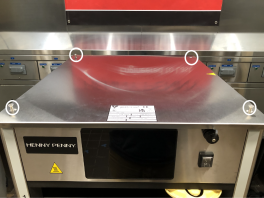
-
Using a cross tip bit, remove the four screws on top of the cabinet and remove the top cap.
-
Locate the fuses and holder on the middle left of the I/O Control assembly.
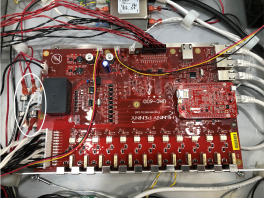
-
Disconnect wiring from the fuse holder.
-
Remove the two fuses from the fuse holder.
-
Using a cross tip driver, remove the screws securing the fuse holder.
-
Working in reverse, complete steps 8 through 1 and return the cabinet to operation.
Related Content
Troubleshooting the E-4A Cabinet Control Enclosure Overheating
Troubleshooting the E-4B Heat Sink Probe Overheated
Troubleshooting the E-5 Error Code Shelf Temperature Too Hot
Troubleshooting the E-6A Error Code Temp Probe Open
Troubleshooting the E-210 Cooling Fan Failure
Troubleshooting the E-216 Shelf temp too low
Installing the Power Cord Anti-Rotation Bracket
Replacing the UHC 600 Power Supply
Replacing the I/O Control Board
Reference
