Applies to:

Replacing the AIF Multi-Tab Transformer

|
To avoid electrical shock or property damage, move the power switch to OFF and disconnect power. |
-
Lower the control board.
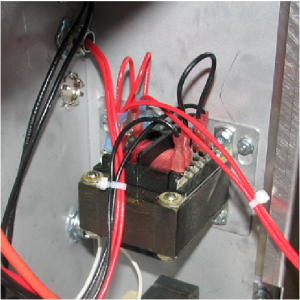
-
Mark the location of the wires, and then disconnect.
-
Use a 3/8 inch nut-driver to remove the nuts that secure the transformer to the shroud.
-
Lift up on the transformer and remove it from the studs.
-
Place the new transformer on to the studs, and then use a 3/8 inch nut-driver to secure in place.
-
Reconnect the wires.
-
Install the control board.
Related Content
Replacing the Primary Contactor
Replacing the Control Transformer
Troubleshooting the Zigbee Radio
ZigBee Radio Communication Kit
Menu Card Removal Replacement Instructions
Save and Load Setpoint Instructions
PXE 100 Troubleshooting the E-41 Programming Settings Lost Error Code
Reference
Product Racking Recommendations
PXE 100 Inspection and Planned Maintenance
