Unlocking and Deactivating the Lock Screen on FPE and FPG Combi Ovens
After updating to software version 1.65 or higher, the screen may lock after a restart. A locked screen displays a yellow lock symbol in the upper right corner of the screen.

Unlocking the Screen
-
Press the lock symbol. The keypad to enter the pin displays.

-
Enter pin 369.
-
Press confirm. The screen is now unlocked.
Deactivating the Screen Lock
-
Open Device Functions.
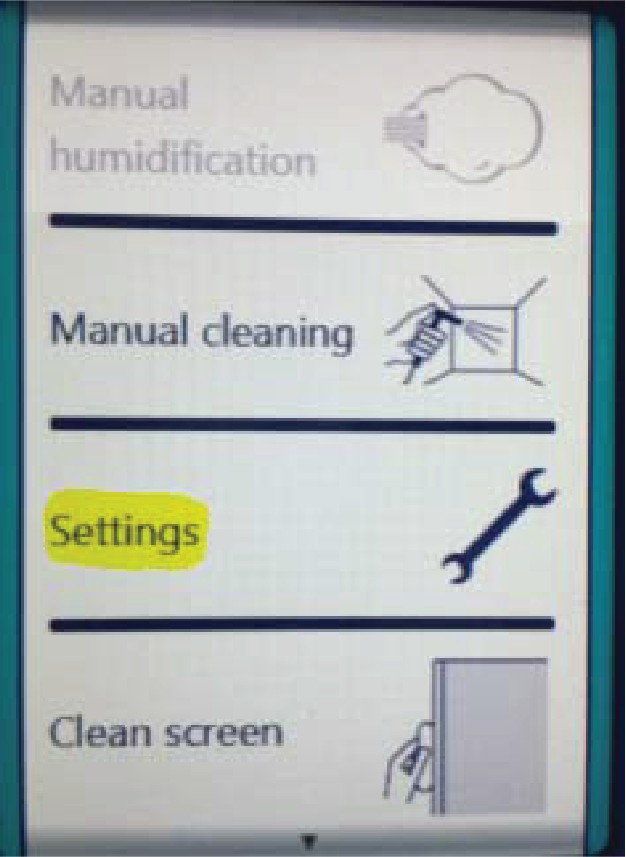
-
Press Settings.
-
Enter password 111.
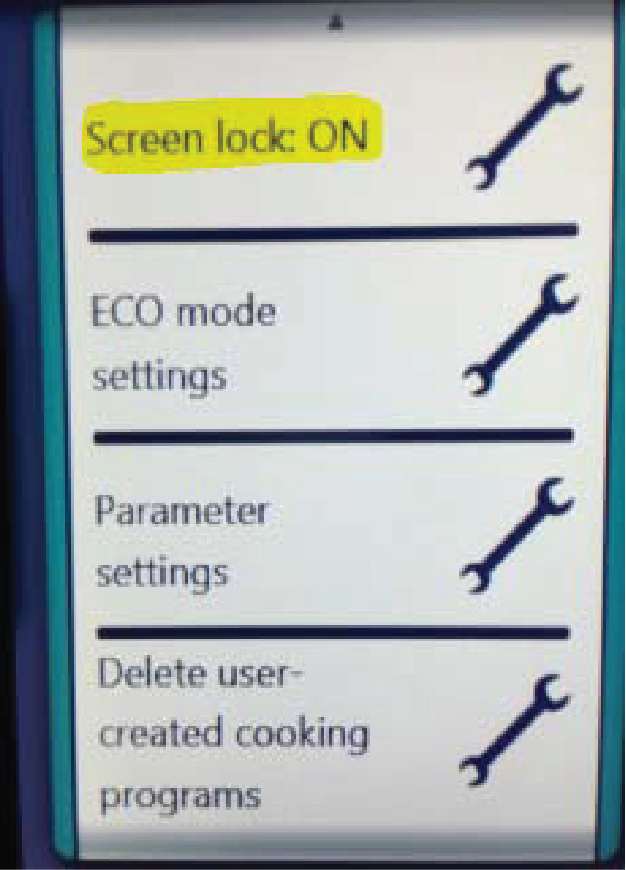
-
Scroll to page 5 and open screen lock feature.
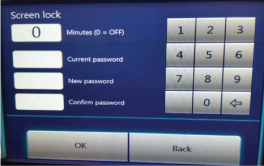
-
Press the minute dialog field and delete the present value by pressing the cancel key.
-
Type in 0 and confirm.
Concept Information
Related Content
FlexFusion Platinum Combiovens
Troubleshooting the SPU Display
Troubleshooting a Blank Display on FlexFusion Team Combi Ovens
Repairing the CombiOven Door Seal
Troubleshooting FPE CombiOven Without Heat, Error Message, or Voltage
FlexFusion Platinum 701 / 702 Fan Defective Error Message
FlexFusion Platinum Troubleshooting the 702 Fan Defective Error Message
Changing a Standard Six or Ten Grid Gas Unit into a Stacked, Bottom Unit
Setting Up the Grease Collection System
Updating the FlexFusion Platinum Wendy's Software and Cookbook
Reference
FlexFusion Platinum Electric G1 Combiovens
FlexFusion Platinum Electric G2 Combiovens
FlexFusion Platinum Gas G1 Combiovens
FlexFusion Platinum Gas G2 Combiovens
Flexfusion Platinum Gas 221 CombiOven
FlexFusion Platinum Team Combiovens
FlexFusion Platinum Team G2 Combiovens
CombiOven Service Video Archive
