FlexFusion Platinum 701 / 702 Fan Defective Error Message
multimeter
CAN-Cable
blower power supply board
blower motor
Overview
The A1 relay control board has not received any response from the fan motor through the CAN BUS cable. There is a problem in the fan/safety circuit. It could be a number of different problems, so it is best to start with the basics.
Troubleshooting the Main Contactor
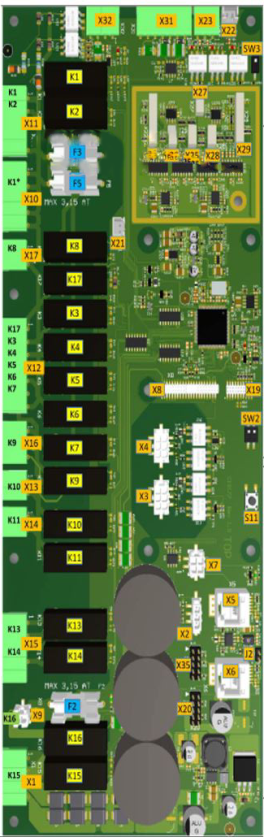
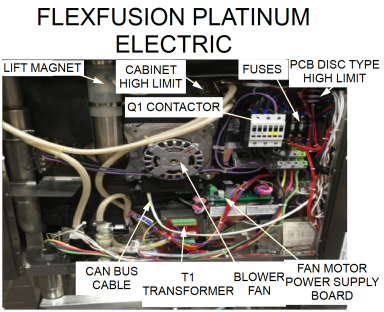
-
Switch unit on.
-
Check if the Q1 main contactor pulls in.
-
Check line voltage at A1 and A2 coil wires of the Q1 contactor.
-
If the line voltage and contactor are working properly:
-
Ensure contactor is closing if voltage is at coil.
-
Check fan motor power supply board for correct voltage.
-
If contactor is not closing with voltage at coil, then replace contactor.
-
-
If the line voltage and contactor are NOT working properly:
-
Check cabinet high limit and PCB high limit for open circuit.
-
Check F4.1 6amp fuse and F4 6amp fuse
-
Check F3 fuse on A1 relay board.
-
Check for voltage coming out of X10.2 on A1 board for a possible bad fuse or board.
-
Troubleshooting the Fan Motor Supply Board
-
Check between pins 1 and 2 on the X1 connector of the fan motor power supply board for line voltage (120VAC for gas and 208VAC for electric).
-
If there is line voltage:
-
Check for 280VDC-320VDC between pins 1 and 2 of X2 connector on same board and pins 2 and 3 for 15VDC.
-
If DC voltage is present, replace can-bus cable and then replace fan motor.
-
If line voltage is present at X1 but there is no DC voltage at X2, then replace the board.
-
-
If there is NO line voltage, check F1 6amp fuse and F1.1 6amp fuse.
It is difficult to check if the blower power supply board or the blower motor is shorted. We recommend replacing both in the case one or both are shorted.
Troubleshooting Water Pumps and Valves
If troubleshooting above does not resolve the Error 702, this could be due to the water pumps and valves. The WaveClean and siphon pumps, along with drain cooling and cabinet shower (SpaceSaver unit only) valves, in addition to the safety circuit are all protected by the A1 board F3 fuse.
If the F3 fuse repeatedly fails:
-
Check each pump and valve in the Service Menu Relay Test area to see which component is causing the failure.
-
Once it is determined which component causes the F3 fuse to fail, replace as needed.
If the F3 fuse is not failing:
-
Check the temperature of the main chamber thermocouple compared to the core temperature thermocouple. If the temperature reading between the core temperature thermocouple and the main chamber thermocouple is too far apart, the 702 error displays.
-
Check for carbon or debris build up on one of the thermocouples.
-
One of the thermocouples could be defective. Check the core temperature thermocouple for damage, if the sheathing is all damaged or been slammed in the door, the output may be incorrect. If damaged, replace thermocouple.
-
Check connections at the control board for both thermocouples.
Concept Information
Related Content
FlexFusion Platinum Combiovens
Troubleshooting the SPU Display
Troubleshooting a Blank Display on FlexFusion Team Combi Ovens
Unlocking and Deactivating the Lock Screen on FPE and FPG Combi Ovens
Repairing the CombiOven Door Seal
Troubleshooting FPE CombiOven Without Heat, Error Message, or Voltage
FlexFusion Platinum Troubleshooting the 702 Fan Defective Error Message
Changing a Standard Six or Ten Grid Gas Unit into a Stacked, Bottom Unit
Setting Up the Grease Collection System
Updating the FlexFusion Platinum Wendy's Software and Cookbook
Reference
FlexFusion Platinum Electric G1 Combiovens
FlexFusion Platinum Electric G2 Combiovens
FlexFusion Platinum Gas G1 Combiovens
FlexFusion Platinum Gas G2 Combiovens
Flexfusion Platinum Gas 221 CombiOven
FlexFusion Platinum Team Combiovens
FlexFusion Platinum Team G2 Combiovens
CombiOven Service Video Archive
