Applies to:


Replacing the Fan
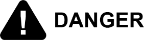
|
To avoid personal injury or property damage, before starting this procedure, move the main power switch to the off position. Disconnect the main circuit breakers at the circuit breaker box or unplug service cord from wall receptacle. |
|
NOTICE - |
Electric motor bearings are permanently lubricated and do not require attention during service of this fryer. |
Fan
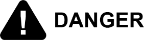
|
To avoid personal injury or property damage, before starting this procedure, move the main power switch to the off position. Disconnect the main circuit breakers at the circuit breaker box or unplug service cord from wall receptacle. |
The gas model fryers have a fan in the circuit. This fan operates only with the main power switch in the ON position. The fan helps keep the control panel cool by pulling out heat from between the control panel and vat. The fan pushes air down to cool the gas valve.

The replacement of a faulty fan is accomplished using the following procedure.
-
Remove control panel.
-
Label and disconnect fan motor wires.
-
Remove the four cap screws, washers, and nuts securing the fan to the heat shield.
-
Remove the fan from the heat shield.
-
Install the new fan on the heat shield and secure with the four screws, washers, and nuts.
-
Reconnect the fan motor wires.
-
Install control panel.
Related Content
Replacing the Indicator Lights
Replacing the Main Power Switch
Electronic C2000 Simple Control Retrofit Kit
Installation of PFG 600 and PFG 600 SSI FM07-366 Electromechanical to C1000 Retrofit
PFG 600 SSI Electronic C1000 to C8000 Retrofit Kit
RLink programming instructions
PFE 500/PFG 600 Wi-Fi Verification and Troubleshooting Instructions
PFE 500/PFG 600 Hybrid Control Installation Instructions
FAST Control Installation Instructions
2nd Generation Radio for SMS: Hardware Installation
2nd Generation Radio for SMS: Software Update
FM08-748 2nd Generation Radio for SMS: Troubleshooting
Instructions for Fryer Control Replacement Kits
SMS 20 Auto Polish Programming Instructions
Hybrid Control and Wi-Fi Installation
Troubleshooting the SMS 20 Control Countdown
Troubleshooting the SMS Control Online Projection System (OPS) Connection
Troubleshooting the PFG 600 E-41 Control Programming Lost Error Code
Reference
