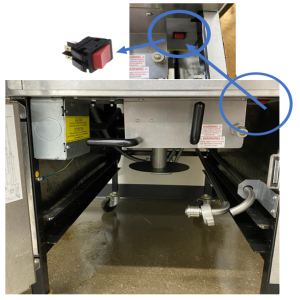Error Codes for Chick-fil-A
The controls monitor procedure problems and system failures with warnings and error codes. The warning or error code displays, and an alarm sounds. Pressing Product button 2 cancels most warnings and pressing any control button stops most Error Code alarms. But there are some exceptions (see below). The error displays until the situation is corrected.
| Display | Cause | Solution |
|---|---|---|
|
“W-1” “LOW VOLTAGE” |
Incoming supply voltage too low |
Have voltage at plug and receptacle checked. |
|
“W-2” “SLOW HEATUP” |
Faulty components or connections |
Have elements, connections, and contactors checked. |
|
“W-3” “WAS NOT READY” |
Product loaded into vat before Ready lights illuminate |
Wait until peanut oil is at proper temperature before loading product. |
| “W-4” “SLOW COOKING” | Frozen or too much product in vat | Do not overfill or place frozen product into the vat. |
| “W-5” “SLOW COOKING” |
Product loaded into vat before Ready lights illuminate |
Wait until peanut oil is at proper temperature before loading product. |
|
“W-6” “SLOW COOKING” |
Faulty components or connections |
Have elements, connections, and contactors checked. |
| “W-7” “LOW AMPS” |
Faulty components or connections |
Have elements, connections, and contactors checked. |
| “W-9” “DISCARD PRODUCT” | Product overcooked (may appear after a “W-6”, “SLOW COOKING” warning) | Discard product immediately. |
| “OIL TOO HOT” | Tried to cook before peanut oil temperature lowers to current product’s setpoint |
CANCEL button will not stop this warning. This is for your safety. Wait until the peanut oil temperature drops to set point temperature, the alarm automatically stops. |
| E-4 CPU too hot | Control board overheating |
Turn the power switch to the OFF position, and then turn the switch back to ON. If E-4 persists, the control board is getting too hot:
|
| E-5 Oil too hot | Temperature probe open |
Turn the power switch to the OFF position, and then turn the switch back to ON. If E-6A persists, call service. |
| E-6A Oil probe open | Temperature probe shorted | Turn the power switch to the OFF position, and then turn the switch back to ON. If E-6B persists, calls for service. |
| E-10 High limit trip | High limit |
Allow oil to cool, and then reset the high limit by manually pushing up on the reset button. If the high limit does not reset, the high limit must be replaced. |
| E-10 High limit trip |
High limit PFE 500 - AA2404193 PFE 561 - AB2404002 PFG 600 - AN2404032 And after |
Allow oil to cool, and then reset the high limit by manually pushing and holding the reset (red rocker) switch for 5 seconds. If the high limit does not reset, the high limit must be replaced.
|
| E-13A and E-13B | Pressure assist sensor not detected |
Check the unit for pressure assist feature. If feature is not present, enter Tech mode and change T-2A Pressure Assist option to OFF. |
| E-15 Drain is open | Drain valve open while fryer on, or drain switch failure | Close the drain, using the drain valve handle. If E-15 displays, have the drain microswitch checked. Drain switch status can be viewed in Info Mode. |
|
E-16 Japanese SMS Controls only |
Gas pressure or burner jet failure |
Ensure oil level is at fill line. Ensure there is no water in the vat. Ensure the gas shut off valve is fully open and the quick disconnect is fully engaged. Ensure incoming gas pressure is at least 7 in wc for natural gas or 11 in for LP. If problem persists, call for service. |
| E-25 (electric fryers only) | Heats amps too high | Check the setting in SP-12 (Special Program Mode) to ensure nominal Amps is set correctly. Also, have the electrical supply, wiring and elements checked. |
| E-26 (electric fryers only) | Heat amps locked on |
Have the contactors and PC board checked. NOTE: This error code could be displayed even with the Power switch turned to OFF. Unplug the fryer or shut off the wall circuit breaker to disconnect power to the fryer. |
| E-41 | Program settings lost |
Turn the power switch to the OFF position, and then turn the switch back to ON. If either E-41 or E-46 displays, try to reinitialize the control. If the error code persists, have the control board replaced. |
|
E-46 |
Control memory failure |
|
| E-47 | Analog converter chip or 12- Volt supply failure |
Turn the power switch to the OFF position, and then turn the switch back to ON. If the E-47 error persists:
|
| E-48 | Input system error | Call for service to replace PC board. |
| E-70A | Electrical issue | Call for service to check wiring and I/O board. |
| E-70B |
|
Call for service.
|
| E-70D | Wires crossed |
This occurs on Computron 1000 and 2000 fryers if the fryer type is incorrect.
|
| E-92 | Fuse Issue | Call for service. |
Related Content
Installing the PFE 500 and 561 Pressure Fryers
Operating the PFE 500 and 561 Pressure Fryers
Training on the PFE 500 and 561 Pressure Fryers
Programming the PFE 500 and 561 Pressure Fryers
Troubleshooting the PFE 500 and 561 Pressure Fryers
Information about the PFE 500 and 561 Pressure Fryers
PFE 500 Ensuring Proper Ventilation
Preventative Maintenance Schedule
Temperature Regulation (Single Stage)
Operating Controls for Chick-fil-A
Operating the Optional Direct-Connect Oil System
Cleaning the Safety Relief Valve
Basic Operation for Chick-fil-A
PFE 5XX C7000 Operating Components
Second Level Programming for Chick-fil-A
Diagnostic Mode for Chick-fil-A
Setting the Clock for Chick-fil-A
PFE 500 C7000 One Button Programming
C2000 Special Programming for Wendy's
C8000 Default Product Settings
C8000 Program Settings Worksheet
C8000 Programming the Products
C8000 Copying and Erasing the Product Settings
PFE 5XX C7000 Troubleshooting Guide
Replacing the Indicator Lights
Replacing the Main Power Switch
Electronic C2000 Simple Control Retrofit Kit
RLink programming instructions
PFE 500/PFG 600 Hybrid Control Installation Instructions
PFE 500/PFG 600 Wi-Fi Verification and Troubleshooting Instructions
FAST Control Installation Instructions
2nd Generation Radio for SMS: Hardware Installation
2nd Generation Radio for SMS: Software Update
FM08-748 2nd Generation Radio for SMS: Troubleshooting
Instructions for Fryer Control Replacement Kits
SMS 20 Auto Polish Programming Instructions
CFA PFE 500 Hybrid Wi-Fi Status Check
Troubleshooting the SMS 20 Control Countdown
Troubleshooting the SMS Control Online Projection System (OPS) Connection
Troubleshooting the Filter Count Not Reducing with Each Drop
Troubleshooting the PFE 500 and 561 E-41 Programming Settings Lost Error Code
Replacing the High Temperature Limit Control
Calibrating The Standard Single Stage Thermostat
Replacing the Temperature Probe
Replacing the Heating Elements
Replacing the Heating Contactors
Temperature Probe Gauge Instructions
Troubleshooting the PFE 500 and 561 E-5 Oil Overheating Error Code
Troubleshooting PFE 561 E-6 Temperature Probe Error Code
Troubleshooting PFE 561 E-10 High Limit Error Code
Troubleshooting PFE 500 and 561 E-26 Heat Amps Locked On Error Code
Troubleshooting an E-92 Error Code
Troubleshooting PFE 561 E-92 24V Current Limiter (Fuse) Trip Error Code
Troubleshooting Oil Melting or Heating Slowly
Troubleshooting PFE 500 W-1 Low Voltage Warning
Troubleshooting PFE 500 W-2 Slow Heating Warning
Troubleshooting PFE 500 W-3 Was Not Ready Warning
Troubleshooting PFE 500 W-4 Slow Cooking Warning
Troubleshooting PFE 500 W-5 Slow Cooking Warning
Troubleshooting PFE 500 W-6 Slow Cooking Warning
Troubleshooting PFE 500 W-9 Discard Product Warning
Replacing The Filter Rinse Hose
Preventing Filter Pump Problems
Direct connect oil system operating instructions
Troubleshooting the PFE 500 and 561 Not Pumping Error Code
Troubleshooting the PFE 500 and 561 E-15 Drain Open Error Code
Replacing the Lid Cover Assembly
Replacing the Lid Latch Spring
Replacing the Safety Relief Valve
Replacing the Deadweight Valve
Pressure Assist Features and Function
Replacing the Pressure Regulation and Exhaust Components
4 Head PFE 500/ PFG 600 Removing the Lid
Pressure Assist Kit Installation
Troubleshooting an W-1 Low Voltage Error Code
Replacing and Installing Casters
PFE 5XX C7000 Filter Reference
Reference